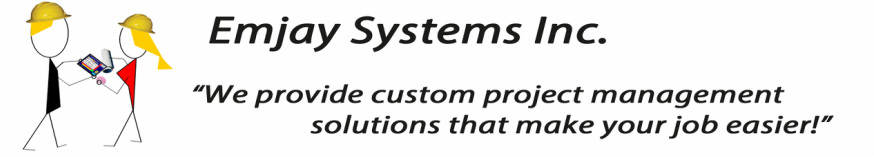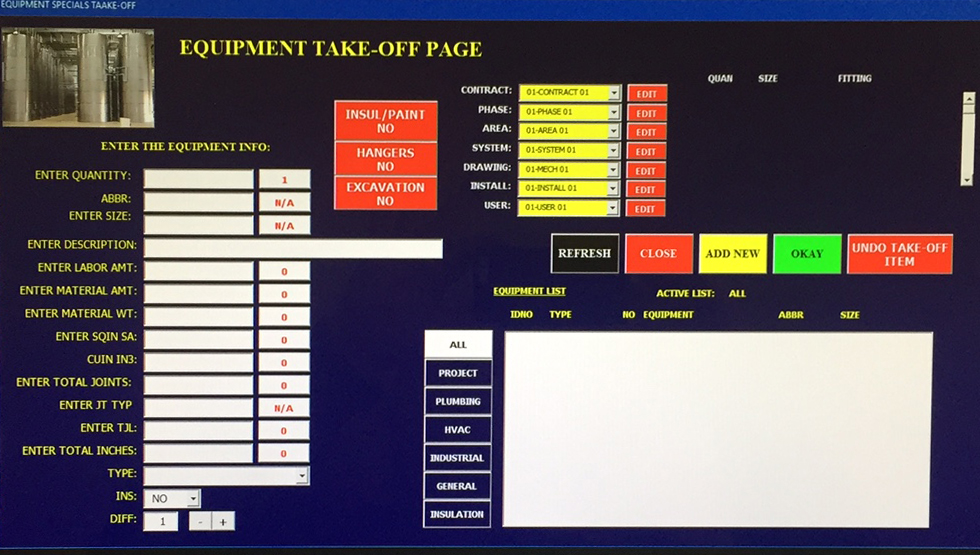Specials and Equipment
Take-off ItemsIt doesn't matter what kind of job you are taking off, there are items that are not going to be found in the database as they relates directly and specifically to this project. How do you handle that now? Most of us, have a paper sheet listing those items with special pricing coming from one of your vendors at bid time.
We have developed a system that addresses this need in our estimating system so these items can be addressed within our take-offs and erase the likely hood that something major would get forgotten or missed. You can add Specials and Equipment so they are properly quantified and valued as they should be in our bids! |
Item Set-upIn Our Mechanical Estimating System, you have the ability to set-up Specials and Equipment. What is that? These are items like tanks, urinals, backflow preventers, flex connectors, expansion tanks, plumbing fixtures, and the like.
What makes them different? They are typically items that change from job to job in price and complexity. These items could have the same tag from job to job but possibly the price is constantly changing, or their use is different. You can set-up these items going in BEFORE the project, or you can do it on the fly during the take-off as they are encountered. These items are also pieces that would be typically priced as a package at bid time. In any case, our system addresses these very well, and you have the possibility of adding 10,000 unique items in your bid! |
Materials & Labor CostMaterial pricing for Specials and Equipment items is always a challenge on every project bid. These are items that you may already know the price at time you set them up, and if you do, all you have to do is enter the price. Then, every time you take this item off that price will get extended into the take-off sheet.
Labor work the same way, usually we know how much labor belongs with certain items and all we need to do it enter it during the set-up. Again, with the take-off process of the set-up item, the labor goes along with the take-off and gets posted and summarized along with the bid. The power of this type of system is every item gets addressed during the take-off process, and nothing gets left behind on a separate sheet that could get forgotten. It is our intent to show you a better way to be more competitive, and at the same time include all your costs effortlessly! |
Take-off ProcessThere is nothing more frustrating to be using a so-called computer estimating system that is supposed to be helping you be more time efficient and ending up costing you more time instead!
We want you busy doing your take-off as seamlessly as possible, so to that end we have given you a system that when a Special or Equipment piece is encountered you can handle that without leaving the take-off screen within a few seconds! If you set-up the item in the beginning, which is an option, all you need to do is select it, choose the quantity and hit enter, that's it! If you don't have it set-up, you just set it up on the fly and choose it wit the proper quantity. It is a very simple process, and it makes your take-off move along very quickly! |
How It WorksThe Specials and Equipment set-ups have several optional items that can help feed into the deliverables of the mechanical estimating software for results desired for the project estimate. Yes, we want to and need to include the name of the item, the size, the material cost, the labor unit, but there are other things that can help as well.
The weights, the classification, the welding information, the surface area, and the volume are also items that we use to help quantify things like, the amount of insulation needed to cover this item, or the amount of glycol needed to fill this system item, and much more. When you take this item off then the calculations are then made for the entire system. This is just another way we help you do you job more efficiently! |
Can They Be Saved?Well yes, you do save them within the project and they can be used though out your project take-off. It is nice to add the consistency of making you tale-offs the same as you go along and develop your project estimate.
It is also possible to save these when they are created according to the type of Special or Equipment that you are creating. We have 6 predetermined categories that each of these can be saved to and they are, Plumbing, HVAC, Project, Industrial, General and Insulation. This will enable you to keep better track of you items and it will help you find them much easier when it comes time for the actual take-off of the item. Another feature is you can select during your Specials and Equipment set-up if you want to save this item for other project estimates. This mean that once you are done with this project estimate and you reset the bid template, those items will remain. This allows you to keep and not have to recreate common items over and over again. Our focus is to make your job easier going forward not harder. |
How Do You Add PricingWhen you set-up a project item, and remember there is room for 10,000 different items, you get a choice on how you want to set up your item. If you know the material pricing for this item, you can, if you want, enter the pricing into the set-up.
However, in most cases, these are items that you will not know your pricing at the time of the set-up and take-off, so you can leave the material pricing cell at $ 0.00 and continue. Now if you want to enter this amount singularly later, you can do that after the take-off, no problem OR you can leave the amount at the item level and enter the quoted amount on the Recap Sheet, either way it works just fine. On a side note, you do have the ability to change material item pricing after the take-off is complete and the multipliers get applied, just in case there has been a change in pricing that needs to be addressed. This also helps when you have bid a project, and your customer wants you to revisit your pricing because it has been a few months since the bid, and possibly things have changed. This is a very easy process with our system and it can be done at any time after the take-off is complete. |
Other ThingsDid you ever have a lump sum take-off item? How do you handle that?
Let's say that you have a mechanical room demolition part of the project, and after looking at the project documents, it is determined that it is worth 180 hours and 500 dollars in disposal costs. How do you take that off? The easiest solution is to create a Special on the fly, and call it, "Demolition - Mechanical Room", enter a material value of 500 dollars, and a labor value of 180 hours. All you do then is enter a quantity of one and enter the take-off! It's that simple! What if you had 200 VAV boxes that you wanted to install and you wanted to cover the cost of the VAV Box, the hanging material, and the labor to install it all in one item. Again simple, create a "VAV Box Item", enter the 4 hours a piece that you figured you have in the hanging and handling of the individual units, and the materials needs to hang the unit plus the cost of the unit. Once you have that done, select it and insert a quantity of 200, and it is all now in your project estimate. There are many problems that get solved with this type of handling. |
Lump Sum Vendor PricingGenerally, our major vendors will try to "Lump Sum Package" pieces of our project together so they do a couple of things. One is they try to help us solve problems and bunch as much equipment together as they can so we don' have to look at unit pricing on especially very large projects. They also do this to help their chances on getting the bid. It does create problems at times, but if we are smart we know this is happening BEFORE bid time.
We have through our Specialties and Equipment set-up allowed you to crate these items without pricing, so now all you need to do is do your take-off in this manner, and enter the lump sum pricing on the Recap Sheet and you have all of it covered. We show you on the "Zero" item quoted report all the items that were not priced and all you need to do is make sure you have them all addressed in you lump sum pricing. |